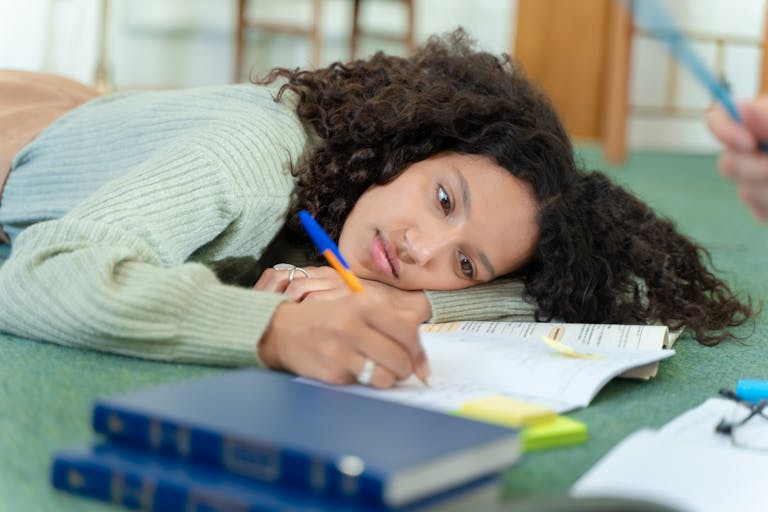Beginner’s Guide to Getting Things Done (GTD) Method
Ever feel like multiple thoughts are running through our minds? Tasks, deadlines, and reminders crowd your thoughts, but the best ideas vanish into thin air due to a lack of proper notation.
Your brain stays busy all day, remembering to-dos and deadlines, instead of focusing on what matters most. This is where the Getting Things Done method comes into play.
It’s an effective task and time management method that captures every idea, organizes your tasks, and clarifies actionable items. The goal is to reduce the cognitive load and free your mind to focus on meaningful work.
This blog post provides a brief overview of this method and guidance on how to start using it by following its 5-step framework.
So sit tight and explore the method step by step.
What is the Getting Things Done Method?
The Getting Things Done (GTD) method is a time management and productivity system developed by David Allen, author of the book ‘Getting Things Done: The Art of Stress-Free Productivity’.
It’s a simple 5-step system to help keep your head clutter-free and your tasks organized. The steps are: Capture, Clarify, Organize, Engage, and Review.
Since human cognitive capacity is limited, trying to remember everything – to-dos, deadlines, reminders – is actually overloading our minds. That results in overwhelm, stress, burnout, and reduced productivity.
When your mind is cluttered with so many things, you’ll have less energy to spend on the task that truly matters. Therefore, we should use our mental energy in doing things, instead of trying to remember everything.
The GTD system is designed to capture ideas, tasks, and information in an external system, organize them, and turn them into action steps.
This 5-step process helps put down all tasks in a written system so that you do not forget anything. By doing this, you can not only reduce cognitive load but also improve your personal productivity.
The Getting Things Done method is right for you if you:
- Frequently forget small details
- Handle multiple roles and responsibilities
- Overwhelmed by an unorganized workload
- Lack of control over personal and professional commitments
- Often forget tasks and miss deadlines
- Procrastinate on big projects and feel directionless
- Fail to focus on a task properly because other tasks are spinning in your mind.
5 Steps to Implement the GTD Method
The best part of the GTD system is that no specific app, tool, or product is required. You need to follow five simple steps to implement the GTD workflow. Here is a simple chart of the workflow.

Let’s dive deep into the five GTD steps with examples and tips.
1. Capture
The first step of the GTD framework is like a brain dump. Note down the stuff (as Allen calls it) that comes to your mind in an external system – a notebook, an app, or anything easy to use. The stuff can be many things, such as ideas, tasks, important information, events, projects, and comments.
No matter how trivial or vague the stuff is, just get your thoughts out of your head. Here are a few GTD tips to capture things:
- Use a single platform to capture your content instead of spreading it across multiple platforms.
- When capturing, forget about organizing information. Do just mind sweep in this step.
- Don’t just note down tasks only. You can collect ideas, references, comments, and more things in the GTD system.
- Select a capturing tool that is always within reach so that you can write down stuff anytime, anywhere.
- Use the GTD Trigger List to get help in remembering things you need to tackle.
Make it a habit to add a note immediately as soon as it comes to your mind. For example, if you use a digital tool, put random notes and thoughts in the inbox category.
Here are some examples of things to add in the capture stage:
- Client emails to reply to,
- Supplier payments to approve,
- Presentation slides to review,
- Next week’s team meeting agenda.
Here are is an example of GTD Inbox taken in Amazing Marvin app.
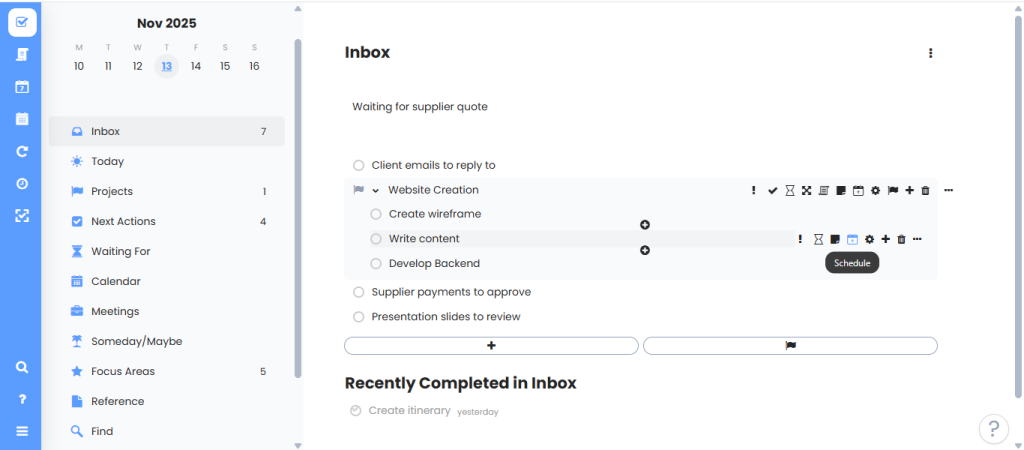
2. Clarify
Now that you’ve got stuff to work with, your next step is to clarify what each item means. For each of them, ask yourself two questions:
- What is it? – think of it more deeply and understand its nature.
- Is it actionable? – decide whether you need to do anything about it or not.
If an item is actionable, you have to specify the next action for it. Here are the ways to tackle it.
- Do: If the task takes less than 2 minutes to complete, do it immediately.
- Delegate: If you don’t have enough time to do it, delegate to someone with the proper skill set and available.
- Defer: if the item takes more than two minutes, schedule it for later.
For a non-actionable item, three possible things you can do with it: Delete it, Incubate (put it on maybe/someday like), or keep it as a Reference (achieve it) for future use.
Here are a few GTD tips to consider in the clarify stage:
- Don’t let the capture list become longer. Consider a daily or weekly review.
- When writing the next action, use verbs like “call,” “email,” or “review.”
- To avoid confusion, keep your work and personal items separate.
Let’s see some example stuff to clarify as next action list:
- “Review supplier proposal” → Actionable → Schedule a 30-minute slot to read and comment.
- “Update client feedback” → Actionable → Assign to a team member.
- “Old project notes” → Non-actionable → Store as reference material.
- “Explore new software tools” → Someday/Maybe → Add to a list for future review.
3. Organize
Although the GTD methodology shows ‘Clarify’ and ‘Organize’ in different stages, both can be done together. When you clarify both actionable and non-actionable tasks, you can organize them simultaneously.
In this step, you have to sort the stuff into appropriate categories. The goal is to build a task management system that lets you easily find what you need and focus on what matters most.
Here are a few list categories David Allen suggested to organize your stuff.
- Calendar: All time-specific tasks and appointments go here. These are divided into three categories.
- Time-specific activities, for example: a dentist’s appointment at 9 pm.
- Day-specific activities, for example: attending a conference.
- Day-specific information, example: call Stanley after he returns from vacation.
- Project list: In the GTD method, projects are the items that require more than one step to complete. Each project includes multiple sub-tasks. For example, Plan Upcoming Conference – this item will go to the project list. Several subtasks are required to complete the project, such as searching for a venue, estimating costs, creating a form, and so on.
- Next-action list: Tasks that require more than 2 minutes and that you can do should go here. For instance, writing an email to the client for approval or reviewing the supplier proposal. It works like your to-do list. However, if you have a longer list with hundreds of items, you can group them by context—work, personal, errands, phone calls, and so on.
- Waiting for: Tasks you’ve delegated and the tasks for which you’re waiting for someone else’s response or action will go in this list—for instance, payment confirmation from a vendor.
- Reference: Documents, notes, or information that you would like to revisit later should go in this list. You can store these items in a digital file or a physical folder. These are non-actionable items that do not require immediate action, but you might need them later.
- Someday/maybe: The ideas or projects that you’d like to work on in the future will go in this list. These could be your personal goals, business ventures, or creative projects. You are not ready to act on any of these ideas now, but don’t want to forget about them.
Let’s have a look at example items in the Organize step:
- “Send final slides to client” → goes to Next Actions List.
- “Plan upcoming conference” → goes to Project List (since it has several steps).
- “Waiting for supplier quote” → goes to Waiting For.
- “Budget review on Thursday” → goes to your Calendar.
- “Design inspiration links” → saved as Reference Material.
Here are some tips to organize stuff effectively:
- Review and update your lists daily to keep your GTD system fresh.
- Separate actionable items from reference materials to avoid confusion.
- Keep the project list and next-actions list visible and easy to access.
4. Engage
You’ve cleaned your mind, organized stuff, and defined things you need to do. Now it’s time to implement the GTD system. At this point, you need to decide what to do in a given moment. There is no hard-and-fast rule about what to do when, but you have to be intuitive in your approach.
David Allen suggested four criteria to decide the right action to take at the moment: context, time, energy, and priority.
- Context: Consider the current location and the available tools to accomplish tasks. If you are in a doctor’s office, deep work is not the ideal thing to do there. Instead, you can use this time to write short replies or make quick phone calls.
- Time availability: Think about how much time you have right now. If you have 15 minutes, select a task you can complete within that time, such as approving supplier payments.
- Energy availability: Some tasks require more physical or mental energy. Therefore, check how much energy you have and then select the task accordingly. Do demanding tasks, such as project planning, when your energy is high. And when your energy is low, do easy tasks such as updates or reviews.
- Priority: Never overlook prioritization. Choose the most important tasks and focus on them first. For example, if your client’s presentation is tomorrow, it should be your top priority.
Using these four filters, you can focus on the most meaningful tasks and maintain productivity throughout the day while using time effectively. When doing daily work, consider the threefold model of the GTD system.
- Doing predefined work – all routine work and the tasks from the next action list or calendar.
- Doing work as it shows up – unexpected tasks such as urgent or last-minute requests.
- Defining work – Spend time updating or clarifying stuff by processing the inbox, organizing tasks, or breaking down a new project into actionable steps.
The goal of the engage step is to turn decisions into results. Having a solid task management system helps you avoid wasting time deciding what to do. You just have to focus on doing the right tasks at the right time and move the project forward.
5. Reflect
The purpose of GTD workflow management is not to let your brain become idle. Instead, the method is designed to free your mind, improve your productivity, and boost your creativity. This is where regular review is required to build a sustainable productivity system.
The reflect step includes reviewing your content, keeping it up-to-date and functional, so that you can get the necessary items effortlessly and get things done without difficulties. In addition, reflecting helps you stay aligned with your goals, avoid missing deadlines, and get the most out of the method in the long run.
Although it takes a few seconds a day to review, it is essential to spend adequate time on each item, which means both daily and weekly reviews are required in the reflection stage.
- Weekly review: Allot a dedicated time each week for review to keep the system fresh. It can be one or two hours per week. Allen recommends a three-part drill to get clarity from the GTD weekly review.
- Get clear—empty your mind and inbox. Process everything that is accumulated over the week (emails, notes, and all miscellaneous inputs).
- Get current—check your project lists, next actions, and calendar. Mark completed and update the deadlines.
- Get creative—look ahead and brainstorm new ideas, opportunities, and improvements.
- Daily review: Spend 5-10 minutes each morning or evening checking your calendar and the list of next actions. It will help you focus on what’s important and adjust as needed. Daily review will keep your workflow sharp.
To reflect effectively, schedule for weekly review on the same day each week (usually Friday afternoons or Sunday evenings work well). On the other hand, use daily review sessions to make minor adjustments so your task management system always feels fresh and relevant.
Tools and Apps for Getting Things Done
Now that you’ve learned the steps of the Getting Things Done method, it’s time to set up a system for yourself. You can set up an efficient system using an app, a physical tool, or both. Here are apps and tools to consider:
Digital tools: David Allen didn’t create any specific tools for the GTD method, but a few tools are available online that were developed solely based on the GTD methodology. Here is a list of apps to help you capture and process information to get things done.
- Amazing Marving: A personal productivity app that offers multiple productivity frameworks (such as GTD and Eisenhower Matrix) along with focus and planning features.
- Facile Things: Built entirely around the GTD method and mirrors its five steps – Capture, Clarify, Organize, Reflect, and Engage.
- Nirvana HQ: A to-do list app developed following the GTD method to help you streamline the GTD workflow.
- Ever Do: Another powerful GTD app that includes all the tools required in the method, even a someday/maybe list.
- Get It Done: As the name suggests, this GTD-based task management app helps you organize your stuff and get it done.
- Fire Task: Like Facile Things, this app reflects GTD workflows and includes a built-in Pomodoro Timer.
Physical Tools: If you find the screen distracting or prefer pen and paper, you can go with the pen-and-paper version. In fact, Davin Allen started with a paper list. Here are some handy tools to help you set up this system.
- Paper Notebook or Planner: A classic notebook is enough to get started with the Getting Things Done system. Here you can capture tasks, notes, ideas, and more. Then create a list of next actions. In addition, a planner is handy for planning days in more organized ways and doing a weekly review.
- Notepads: Index cards, paper pads, or loose-leaf writing paper of any shape or size are okay for capturing notes, ideas, addresses, and to-dos.
- In-tray: Put things that need processing, such as letters, reports, magazines, receipts, and business cards. But don’t let it pile up. Process the materials frequently, ideally daily or weekly.
Your GTD system can be a mix of both digital and physical tools. It depends on your stuff. The goal is to make sure nothing falls through the cracks.
Final Thoughts
The GTD method helps reduce stress, improve focus, and make better use of your time.
At first, it may feel complicated and take a lot of time. But once you set it up and start implementing it in your daily life, it will become a habit. You can transform your ideas into action steps and get things done. However, the method requires consistency and regular review to sustain the system in the long run.
To get started, choose one app, like FacileThings or NirvanaHQ, or even a paper notebook. Assign an inbox (or a single place) to capture everything.
Manage projects, tasks, and ideas through five practical steps. Create a list of tasks, and use the time blocking technique to schedule the tasks on your calendar for the week. At the end of the week, review your progress. At the end of the week, review your progress.